


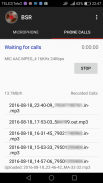



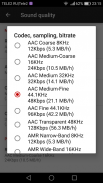


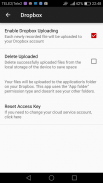
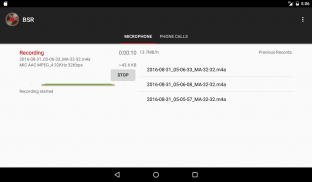
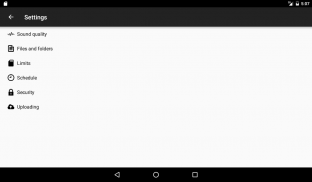
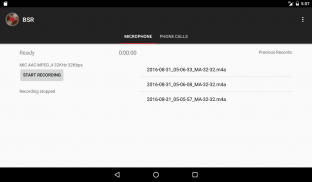

Perihal Background Sound Recorder
✓ Two modes: microphone recording and phone call recording (to the extent still possible since Android 9)
✓ Very high maximum sound quality: can be set up to record at 48KHz
✓ Wide choice of optimized sound quality settings: from the most efficient to the most detailed
✓ Can record while the app is in the background, you can pretend that you aren’t recording anything
✓ Will automatically upload the recorded files to your preferred cloud storage:
++ Google Drive
++ Dropbox
++ FTP
✓ Can offload the recorded files to an SD card
✓ Starts on system reboot, continues recording (if started during the previous run)
✓ Saves space: can be set up to remove the oldest recordings if the total size exceeds a maximum
✓ Can record to the app’s private folder or to the common storage
✓ Record by schedule: time of day, days of the week
✓ No intricate procedures to start and stop recording: just open the app and click the appropriate button
✓ No accidental recording or accidental failure to record!
More info here: http://bsr.ag38.ru/ (a free evaluation version of the app can be downloaded there!)
TROUBLESHOOTING:
Problem: BSR records for a few hours in background, then stops.
Solution: Check your phone's power saving settings. Make sure the BSR app is "protected" and is allowed to work in the background indefinitely.
Problem: BSR doesn't start up when I reboot the phone.
Solution: Make sure that you had started the recording before you turned off the phone. Check if BSR can be found in the list of running apps (Developers' Options) after startup (without clicking the BSR icon). Check your phone's settings for "optimizations" that might block apps from running on startup. Try making the BSR app "protected".
Problem: Very bad sound quality even on highest settings
Solution: Make sure that your microphone is not obscured. Check if a leather or plastic casing of the phone obscures any of its microphones. Record a short audio speaking or knocking to different parts of your phone to find out where the most sensitive microphones are located. If the mic is on the bottom, put the phone up side down in the pocket so that the mic sticks out. Try an external microphone. Try a different phone, more expensive phones tend to have better microphones.
✓ Dua mod: rakaman mikrofon dan rakaman panggilan telefon (setakat yang mungkin berlaku sejak Android 9)
✓ Kualiti bunyi maksimum yang sangat tinggi: boleh ditubuhkan untuk dirakam pada 48KHz
✓ Pelbagai pilihan tetapan bunyi yang dioptimumkan: dari yang paling berkesan kepada yang paling terperinci
✓ Boleh merakam semasa aplikasi berada di latar belakang, anda boleh berpura-pura bahawa anda tidak merakam apa-apa
✓ Muat naik fail yang dirakam secara automatik ke storan awan pilihan anda:
++ Google Drive
++ Dropbox
++ FTP
✓ Boleh memunggah fail yang dirakam ke kad SD
✓ Bermula pada reboot sistem, terus rakaman (jika dimulakan semasa jangka masa sebelumnya)
✓ Menjimatkan ruang: boleh ditetapkan untuk mengeluarkan rakaman tertua jika jumlah keseluruhan melebihi maksimum
✓ Boleh merakam ke folder peribadi aplikasi atau penyimpanan biasa
✓ Rekod mengikut jadual: masa hari, hari dalam seminggu
✓ Tiada prosedur rumit untuk memulakan dan menghentikan rakaman: hanya buka aplikasi dan klik butang yang sesuai
✓ Rakaman tidak sengaja atau kegagalan secara tidak sengaja untuk merekodkan!
Maklumat lanjut di sini: http://bsr.ag38.ru/ (versi penilaian percuma aplikasi boleh dimuat turun di sana!)
PENYELESAIAN MASALAH:
Masalah: Rekod BSR selama beberapa jam di latar belakang, kemudian berhenti.
Penyelesaian: Periksa tetapan penjimatan kuasa telefon anda. Pastikan aplikasi BSR "dilindungi" dan dibenarkan bekerja di latar belakang selama-lamanya.
Masalah: BSR tidak bermula apabila saya reboot telefon.
Penyelesaian: Pastikan anda telah memulakan rakaman sebelum anda mematikan telefon. Semak sama ada BSR boleh didapati dalam senarai aplikasi yang sedang berjalan (Pilihan Pembangun) selepas permulaan (tanpa mengklik ikon BSR). Semak tetapan telefon anda untuk "pengoptimuman" yang mungkin menghalang apl daripada dijalankan pada permulaan. Cuba buat aplikasi BSR "dilindungi".
Masalah: Kualiti bunyi sangat buruk walaupun pada tetapan tertinggi
Penyelesaian: Pastikan mikrofon anda tidak dikaburkan. Periksa sama ada sarung kulit atau plastik telefon mengaburkan mana-mana mikrofonnya. Rakam audio pendek bercakap atau mengetuk ke bahagian lain dari telefon anda untuk mengetahui di mana mikrofon paling sensitif terletak. Jika mikrofon berada di bahagian bawah, letakkan telefon ke bawah di dalam poket supaya mic keluar. Cuba mikrofon luaran. Cuba telefon yang berbeza, telefon yang lebih mahal cenderung mempunyai mikrofon yang lebih baik.
✓ Two modes: microphone recording and phone call recording (to the extent still possible since Android 9)
✓ Very high maximum sound quality: can be set up to record at 48KHz
✓ Wide choice of optimized sound quality settings: from the most efficient to the most detailed
✓ Can record while the app is in the background, you can pretend that you aren’t recording anything
✓ Will automatically upload the recorded files to your preferred cloud storage:
++ Google Drive
++ Dropbox
++ FTP
✓ Can offload the recorded files to an SD card
✓ Starts on system reboot, continues recording (if started during the previous run)
✓ Saves space: can be set up to remove the oldest recordings if the total size exceeds a maximum
✓ Can record to the app’s private folder or to the common storage
✓ Record by schedule: time of day, days of the week
✓ No intricate procedures to start and stop recording: just open the app and click the appropriate button
✓ No accidental recording or accidental failure to record!
More info here: http://bsr.ag38.ru/ (a free evaluation version of the app can be downloaded there!)
TROUBLESHOOTING:
Problem: BSR records for a few hours in background, then stops.
Solution: Check your phone's power saving settings. Make sure the BSR app is "protected" and is allowed to work in the background indefinitely.
Problem: BSR doesn't start up when I reboot the phone.
Solution: Make sure that you had started the recording before you turned off the phone. Check if BSR can be found in the list of running apps (Developers' Options) after startup (without clicking the BSR icon). Check your phone's settings for "optimizations" that might block apps from running on startup. Try making the BSR app "protected".
Problem: Very bad sound quality even on highest settings
Solution: Make sure that your microphone is not obscured. Check if a leather or plastic casing of the phone obscures any of its microphones. Record a short audio speaking or knocking to different parts of your phone to find out where the most sensitive microphones are located. If the mic is on the bottom, put the phone up side down in the pocket so that the mic sticks out. Try an external microphone. Try a different phone, more expensive phones tend to have better microphones.








